
Advanced Options

Upon clicking the  (More Options) button, a window as following will appear.
(More Options) button, a window as following will appear.
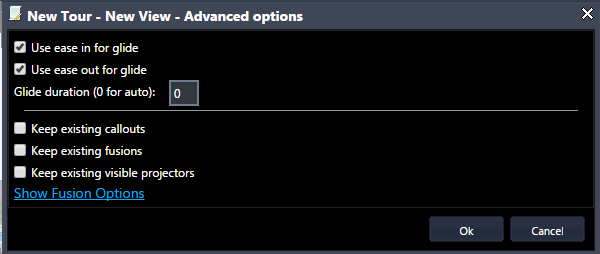
In this window, you can check/uncheck the ease in/out effect for the gliding; you can click here to view the effect of ease in/out.
For the glide duration, it means the time to spend gliding from the current tour point to the next. You can set a value (second is the unit) to constrain the time to glide between tour points. Nevertheless, we suggest leaving the value as zero, which means that the system will calculate and decide the time automatically.